
ONEcard™ replaces all your paper business cards. Just tap to share with

Introducing the future of business cards…
"Forget carrying stacks of business cards—now you only need ONEcard™!"
HOW IT WORKS:
We start with your "paper" business card
MORE INFO...
Your paper business card is more than just a representation of your brand—it’s often the first impression a potential customer has of your business. Simply provide us with a clear picture/image file (JPG, PNG, WEBP or PDF) of your card , and we’ll seamlessly integrate it into the design of your custom mobile app along with the rest of your business information (see step 2). If you prefer not to use your business card, we can use your company logo, a personal photo, or an industry-specific image from your collection or ours—all at no additional cost.

Create a custom ONEcard™ mobile app featuring your business information and a digital image of your business card.
MORE INFO...
The custom mobile app we build for you can function as a dynamic online presentation for your business. With details and features like your business description, services, photos, audio, video, appointment booking and the ability to collect credit card payments, it provides an interactive and engaging way to showcase your brand.
To get started, you’ll be required to complete a form where you can submit all the text, images, and files we need related to your business so we can start to build your custom mobile web app.
Your mobile app will work seamlessly on both Android™ and Apple™ smartphones and can be saved directly to a user’s smartphone home screen, as well as your own. To encourage this, a popup will appear 10 seconds after the app loads, providing users with clear instructions on how to save it to their home screen. This reminder will only display during their first four visits.
No app store visit or downloads required!
(Example app displaying hidden menu)
Provide you with two custom ONEcard™
NOTE: Sample card below is displaying both sides of a ONEcard™
MORE INFO...
ONEcard™ provides you with two credit card-sized, 30-mil thick NFC-enabled card embedded with a chip that’s encoded with a unique link/URL to the custom mobile app we’ve built for you. When you tap the card against a potential customer’s smartphone, a link to your app is instantly sent to their device. With ONEcard™, you’ll never have to say, ‘I don’t have a business card on me.’ As long as you have your smartphone and or the NFC-enabled custom ONEcard™ we provide, you’re always ready to share a powerful, engaging presentation of your work/services.
NOTE: The ONEcard™ backside is printed with your business name, custom QR code, and mobile app link/URL. See example animated card image below.
Tap to share with
UNLIMITED CUSTOMERS!
MORE INFO...
You already know your NFC-enabled ONEcard™ lets you tap to share your app—but there are several other easy ways to share it as well. Each app comes with its own QR code and a custom URL, making it easy to distribute digitally or in print. A built-in social share bar—always visible in a fixed position at the bottom of the app screen—allows users to instantly share your app across major social media platforms. In addition to Facebook, LinkedIn, and X (formerly Twitter), the share bar also includes one-tap options for Facebook Messenger, SMS, WhatsApp and email, ensuring your ONEcard™ can be shared anytime, anywhere, with just a tap.
SHARING TIP: When you hand someone a paper business card, you’re leaving the follow-up in their hands—but what if you could turn that moment into an opportunity to gather their contact info instead? With a ONEcard™, you can casually say, “Let me send you my digital business card.” Once they agree, you naturally ask for their mobile number or email to send the link to your ONEcard™ mobile app manually via text message or email. In doing so, they receive your full business details instantly—and you gain their contact info for a timely follow-up by call, text, or email.
NOTE: If you save the link to your ONEcard™ app onto your smartphone home screen, you will always be ready to text or email it on demand.

MOBILE APP FEATURE DETAILS
















Presented below are the specifications for your custom mobile app features, alongside descriptions of the various page content. Where indicated, some features and page content is optional.
$99 Now Only $79*
$99 Now Only $79*
For a limited time, we’re offering our service at a special price of only $79—$20 off our already low regular price of $99! Our mission is to make mobile app technology accessible to businesses of all sizes, even those with the smallest budgets. Now, there’s nothing holding you back from competing with more established businesses.
*An optional annual renewal fee of $39. Check out our “Best Referral Program Ever” to learn how you can easily earn a FREE annual renewal!
NO MONTHLY FEES
NO MONTHLY FEES
Our service comes with no monthly fees, because we know that most people prefer a simple, upfront cost over recurring payments. We promise you a high-quality mobile app for a one-time annual price, giving you full access to the features you choose without any ongoing monthly cost.
NO APP STORE VISIT OR DOWNLOAD REQUIRED. WORKS WITH ALL PHONES.
The custom app we design for you is instantly accessible—no app store visit or download required. It runs directly in any mobile browser, just like a regular website. Designed with a mobile-first perspective, the app is intended to be viewed and used primarily on smartphones for the best experience. While it also functions on desktop browsers, the layout and features are optimized for mobile screens. Customers can access it immediately by clicking your shared link or scanning a personalized QR code with their smartphone camera. As a web-based app, it’s fully compatible with both Android and iOS devices and adapts seamlessly to all screen sizes. Users can save it to their home screen or browser bookmarks for easy access. This frictionless experience eliminates download barriers and makes your app instantly available to everyone.
Build on Your Brand
To enhance and build on your brand identity, we include a digital image of your “paper” business card in your app design. If you do not have a business card or you think your card is too plain, we can use an image you provide including your business logo as an alternative.
Feature Image
The featured image is a key visual that represents your app or business. It will be prominently displayed on your app’s home screen, so it should be clear, high-quality, and in portrait orientation. If you’d like, we can provide a high-quality, industry-specific image tailored to your brand.
Audio Player w/Personal Message
(Optional Feature) Your app includes an audio player that can feature a 60-90 second message recorded by you. If you’d rather not record your own voice, we can use one of our natural-sounding computer voices to deliver your message just the way you want.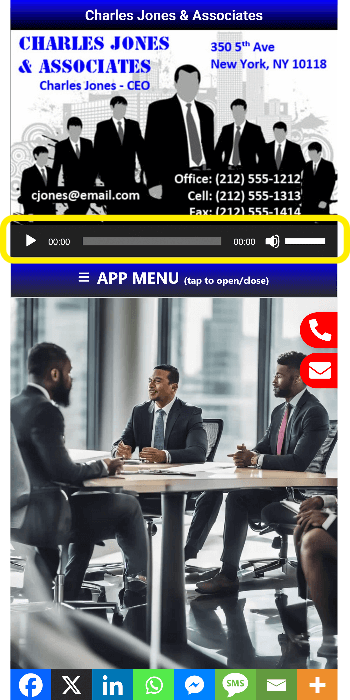
Hidden Icon Navigation Menu
To allow your app’s feature image to maximize its visual appeal, we use a menu bar that expands into an icon-based, semi-transparent navigation menu when tapped (see animated image below for example). This streamlined design keeps your app clean, user-friendly and visually unique, while providing easy access to all features and content.
Floating Contact Buttons
For quick and easy direct communication access to your business, floating contact buttons are anchored on the left or right side of the app page will always be visible. The button(s) can be configured for the following contact options: WhatsApp, Messenger, Telephone, Email, Text/SMS, Viber and Skype.
Accept Credit/Debit Cards

(Optional Feature) If you have a PayPal business account, your app can be configured to accept credit/debit card payments. Additionally you can also include payment links to: CashApp, Square and Venmo.
Appointment Booking

(Optional Feature) The Appointment Booking form will allow customers to easily request an appointment for your service(s) by selecting the service they desire and their preferred date and time for an appointment. You’ll receive an automatic email and *text message notification for each appointment request. You will then reply to the request to confirm, deny or reschedule. This streamlined process makes scheduling convenient for both you and your clients, ensuring that appointments are set efficiently and accurately.
*Some limitations and restrictions regarding text message replies may apply.
Google Map w/Directions

(Optional Feature) An optional Google Maps feature allows customers to access door-to-door directions to your business directly from their smartphone. Using the customer’s current location, the map provides real-time, accurate directions, making it easy for them to navigate to you effortlessly.
Custom QR Code

The custom QR code we create for you is specifically programmed to contain the link/URL leading to your app. When someone scans this QR code with their smartphone camera, they will instantly gain access to your app. You’ll receive the QR code from us as an image file (.png) so you can incorporate it with any printed advertising you may use to drive traffic to your app.
Custom Link/URL

Your app’s custom shareable link/URL will include the last four digits of your business phone number, making it easy for you to remember and share with customers. This unique link serves as a direct gateway to your mobile app, allowing users to instantly access it without needing to download anything or search an app store. Example: https://onecards.app/id1212.
Social Share
An always-visible social share and message bar allows for effortless sharing of your app across popular social media platforms and messaging services.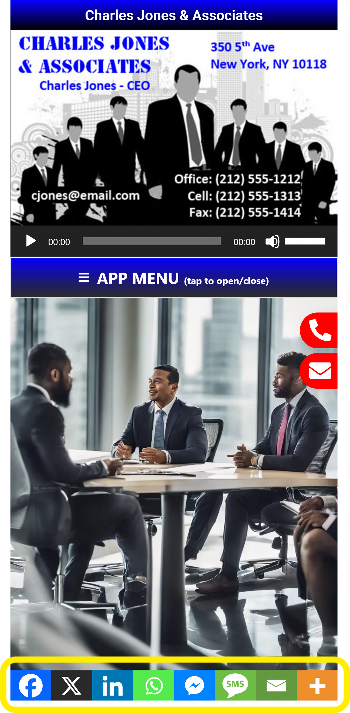
Add to Home Screen
To help remind and encourage your customers to save your app to their smartphone home screen, a popup window will appear 10 seconds after the app loads. It provides platform-specific instructions for iOS and Android users on how to add the app to their home screen. This popup will display only during their first four visits to the app. See below for examples.


Info/About

The Info page serves as a central hub where customers can learn about your business history, mission, and goals. It’s an opportunity to tell the story behind the brand, sharing key milestones and values that define your business.
Services

Showcasing a list with brief descriptions of your services allows customers to quickly understand the range and quality of what you offer. Each service should be described in a concise, compelling way that highlights its value, helping potential clients see which options best meet their needs. By clearly outlining services in one dedicated page, you make it easy for customers to explore their options and gain confidence in your expertise.
Contact

A comprehensive listing of all your business contact details that you wish to share, including your phone number, email address, website, social media profiles, physical address, and any other preferred methods of communication. This ensures that clients, partners, and prospects can easily reach you through their preferred channels.
Files/Docs (optional)

Share important files, including PDFs, Word documents, Excel spreadsheets, and PowerPoint presentations, directly with your clients, ensuring seamless access to essential information. Files can be viewed online within your app or downloaded for offline access.
Social Follow (optional)

Enter links to all your business’s social media profiles, making it easy for customers to connect and follow you online
Testimonials (optional)

The testimonial page in your app allows you to display up to five of your best customer testimonials, showcasing real feedback from satisfied clients. These testimonials serve as powerful social proof, helping to build trust and credibility with potential customers.
Links (optional)

The Links page allows you to share direct access to valuable online resources, including your primary website, additional business sites, and other relevant links. It’s a convenient space to guide users to alternate websites or resource pages you recommend, enhancing their ability to explore and connect with your business in more ways.
FAQ (optional)

Provide a curated list of up to ten frequently asked questions (FAQs) to address common inquiries and provide valuable information to your customers. These questions can cover key topics such as your services, pricing, policies, product details, support options, and any other essential details. By offering clear and concise answers, you can enhance customer understanding, reduce repetitive inquiries, and improve overall user experience.
Media - Photos/Video (optional)

Your app will include a photo gallery feature (w/brief captions), that allows you to showcase visuals of your business’s services or past work projects. This photo gallery lets you display high-quality images, helping potential customers see the results and quality of your work. The media page can also include links to YouTube-hosted videos/shorts. This feature makes it easy to integrate engaging video content that highlights your expertise and the results you deliver.
DEMO
Preview how a ONEcard™ mobile app looks and functions by scanning the QR code with your smartphone camera or enter the URL in your mobile browser.

To preview how a ONEcard™ mobile app will look and function, tap the button below.
NOTE: Just so you know — this demo shows the 'Add to Home Screen' or 'Bookmark This Page' instructions within a popup window every time it's viewed with a mobile device or Windows/Mac computer. In your actual custom app, the message will only appear during the first four visits by each viewer. Just click/tap the red 'X' to close the popup window.
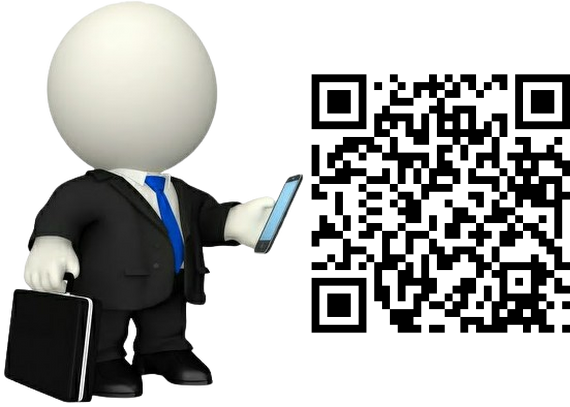
A.I. (Artificial Intelligence) is here to stay and we use it to help your business!
We harness the power of the latest A.I. (Artificial Intelligence) technology to meticulously analyze and enhance the textual content you provide for your ONEcard™ mobile web app. Our usage of A.I. technology guarantees that your content is not just clearer and more legible, but also more captivating, informative, and precisely attuned to your target audience’s preferences. Rest assured, any alterations suggested by our A.I. usage are subject to your final approval.

As we assist in the growth of your business, you can also contribute to the growth of ours! Existing customers can refer just ONE new paying customer for a ONEcard™ pack within one year of their signup anniversary date, and we will waive the annual renewal fee ($39) for the next year. This offer applies for each year that a ONEcard™ account remains active. In simple terms, one referral a year means your ONEcard™ is FREE for the following year.
Start Your Order Now!
Tap or click the floating blue ‘Book a Call‘ button below to schedule your free phone consultation and start the process for your order today!

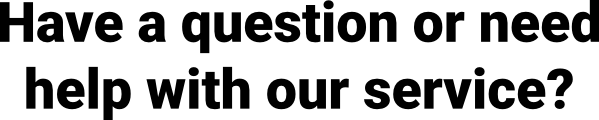
Just click the Live Chat button to start a chat with our team in a new browser tab/window. If we’re offline, leave us a message and we’ll get back to you as soon as possible!
©2025. ONEcards.app, INC
NFC-Enabled Card (ONEcard™):
A credit card-sized card (30-mil thick) embedded with an NFC chip. This chip is programmed with a URL to your custom mobile app, which showcases your business and services.
Custom QR Code:
A QR code linked to your custom mobile app. It is displayed on your ONEcard and the marketing sign you’ll receive.
Custom Link/URL:
A direct link to your custom mobile app. This same link is embedded in your QR code and NFC chip.
Digital Image:
To enhance your brand identity, we include a digital image of your traditional business card in your app. You can also choose an alternative image or photo.
Mobile Web App:
A digital platform used to present your business services and contact details.
Info/About Page:
A dedicated page for sharing information about you and your business.
Services Page:
Showcase a list and brief descriptions of the services you provide.
Contact Page:
Display your complete business contact information.
Social Profiles Page:
List links to all your business social media profiles.
Links Page:
Present relevant links for your business.
Testimonials Page:
Display up to five of your best customer testimonials.
Accept Debit/Credit Cards:
If you have a PayPal business account, your app can be set up to accept credit/debit card payments.
Document/File Sharing:
Share up to five downloadable PDF documents or files with your customers.
FAQ:
List up to ten frequently asked questions to help inform your customers.
Google Map/Directions:
Optional feature that includes a Google Map with directions to your business location.
Social Share:
An always-visible social share bar for easy sharing of your app across various social media platforms.
Appointment Booking:
A form allowing customers to request an appointment by selecting a date and time for your services.
Audio Message/Player:
Add a 60-second audio message recorded by you, which can be played within the app.
Marketing Sign – PDF:
A downloadable PDF marketing sign that includes an image of your app and its custom QR code. Laminating the sign is recommended for durability.
NFC-Enabled Marketing Sign (Hard Copy):
An 8.5″ x 11″ laminated marketing sign with an image of your app, a custom QR code, and an NFC chip for tap-to-share functionality.
Keychain FOB:
An NFC keychain fob encoded with the link to your app, making it easy to share your business info on the go.

